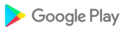- Greatly improved the smoothness of searching suggestions in the search box of the browser.
- Optimized application startup speed stability
- Fixed the problem that the download file could not end normally in some cases.
- Fixed the problem that some Chinese domain names are not supported
- Support to marking ads more accurately by enlarging/shrinking the rectangular area of the selected element.
- Support to display the css selector description of the selected element when marking ads.
- Support marking multiple ads at once in marking mode
- Optimize the function of “voice broadcast page”, improve the recognition accuracy of the page body, and solve the problem that some page bodies cannot be recognized.
- Optimize compatibility of eye protection mode
- Optimize injection script loading speed
- Fixed the problem that autofill doesn't work in some cases.
- Fixed the problem that some setting options don't take effect instantly
- Add customized search engine to check its legitimacy
- Optimize compatibility of eye protection mode
- Optimize injection script loading speed
- Fixed the problem that autofill doesn't work in some cases.
- Fixed the problem that some setting options don't take effect instantly
- Add customized search engine to check its legitimacy
- New UI of settings interface and a series of function interface optimization.
- Default sorting of bookmarks supports sorting according to the original import order of files (folders and bookmarks can be mixed).
- Bookmarks are now sorted by type (the previous default sorting had folders in the front and bookmarks in the back).
- History records support multi-selection and batch deletion.
- Customized blocking rules and whitelist support editing.
- Fixed the problem of occasional white screen in the settings interface under some devices.
- Optimize Grease Monkey function GM_download, support setting http request header, support onload callback function.
- Limit the maximum number of concurrent requests for Grease Monkey functions GM_download,GM_xmlhttpRequest.
- Fix the problem that the layout of homepage has different intervals.
- Fix the problem that the page cannot be saved in Html format.
#### Optimization
- The forward and backward gesture interaction is smoother and reduces misoperation.
- Save offline page file already exists automatically renamed.
#### bug fixes
- Fix the conflict between forward and backward gesture and page element sliding.
- Fix the problem of conflict between drop-down refresh and page element scrolling in some cases.
- Optimize the interaction experience and UI details
- Adapt to Android 15, and solve some layout compatibility issues under Android 15.
- Optimize the compatibility of front and back gestures, and simplify the setting options of front and back gestures.
- Delete some unused setting options.
- Optimize the performance of ad blocking, and solve some performance problems caused by global pattern matching rules.
Translated with DeepL.com (free version)
HotFix: Fix a crash issue
- Play video in full screen automatically recognize the video screen direction.
- Add a button to share the download link to other apps in the default downloader.
- Optimize advertisement blocking, solve the problem that advertisement disappears after flashing in some cases.
- Optimize search/URL suggestion to solve the problem of screen flickering caused by inputting content in some cases.
- Optimize the compatibility of Grease Monkey function GM_cookie.
- Upgraded to Android API LEVEL 35 to enhance the security level.
- Support double-tap “Pause/Play” gesture for video full screen.
- Grease Monkey script shows last update time
- Full screen mode callout toolbar supports floating button and drop-down gesture. (Browser Settings “Appearance/Customization)
- Fixed a page incompatibility issue due to browser default UA.
- Upgraded to Android API LEVEL 35 to enhance the security level.
- Support double-tap “Pause/Play” gesture for video full screen.
- Grease Monkey script shows last update time
- Full screen mode callout toolbar supports floating button and drop-down gesture. (Browser Settings “Appearance/Customization)
- Optimize media sniffing to solve the problem that media resources cannot be sniffed successfully in some cases.
- Fixed an issue that caused the download to fail in some cases
- Fixed the issue that clipboard content can't be updated to URL suggestion in some cases.
- Added Korean language support, thanks to Ssggat2 for Korean translation support.
- The interaction mode of full screen mode is changed to floating buttons.
- Hide status bar/navigation bar in full screen mode, bigger reading view.
- Optimize resource sniffing, improve the success rate of resource sniffing, and automatically perform deep sniffing if no resource is sniffed.
- URL suggestion automatically parses the URL from clipboard content.
- Fix the issue that the last opened tab cannot be restored when killing browser apps on some devices.
Fixed potential issue that could violate the GooglePlay Developer Agreement
4.6.1 build 839
- Support backup/save open tabs to bookmarks directory.
- Optimize the forward and backward gestures to solve the conflict between horizontal scrolling and left/right swiping of page elements.
- Solve the problem that tabs are easily deleted by mistake when scrolling the tab list vertically in some cases.
- Fixed the issue that Favorites/History favicon only shows the main domain icon.
- Browser tabs can be reordered by dragging the Favicon.
- Tab list support long press menu options (lock tab, close other, close top tab, close bottom tab, etc.)
- When setting allow page background play audio/video, switch to background to show notification bar prompt.
- Fix the problem that video/audio can't be played for a long time when switching browser to background when allowing page to play in background.
- Added 'Disable fast scrolling slider' option (Browser Settings "Basic Settings")
- Optimized autofill compatibility issue by not filling forms that declare autofill turned off.
- Fixed an issue where app splitscreen lost the currently viewed page
- Fixed an issue that caused downloads to fail in some cases
- Updated Russian translation, thanks to Timofey Lisunov
- Built-in QR code scanning function, support for scanning, generating QR code, identifying QR code images
- Support web page to apply for camera privileges
- Support web page to apply for microphone privileges.
- Support site independent settings for camera and microphone permissions management.
- Optimise the rendering of homepage, solve the problem of white screen and flickering when switching homepage after setting homepage background.
Translated with DeepL.com (free version)
- New page toolbox option "Voice over body text".
- New option "Read selected text aloud" in the Select Text Extension menu.
- Support long press triple speed playback when playing video in full screen
- Fix the problem that long press menu may cause misoperation in some cases.
- Fix the problem that the download file cannot be opened through the notification bar when downloading in some Android versions.
- New tab add option whether to be under current tab or add to the end of tab list.
- Video multiplier add 3x speed option
- Enable sync password/autofill by default.
- Fix the problem of duplicate records in password autofill.
- Fix the compatibility problem of some Grease Monkey functions.
- Fix the crash problem caused by individual devices.
- Optimise video playback control, full-screen video playback supports gesture control.
- Add a quick favourites button when playing video in full screen mode.
- Add a button to control the screen direction when playing video in full-screen mode.
- History/bookmark search keywords are not case-sensitive.
- Fixed the problem that some sites don't support auto-fill.
- Fixed the crash problem caused by changing device screen orientation in some cases.
- New global "Disable page writing to clipboard" option (Browser Settings, Security & Privacy).
- Optimise the speed of bookmark search
- Fixed the limitation of bookmarks synchronisation not exceeding 2000 items
- Fix a crash issue when editing duplicate tags
- Fixed autofill error in some cases
- Fix a problem that global disable autofill doesn't take effect
- Fixed the problem that some blocking rules are mistakenly killed.
- Updated Russian translation, thanks to Timofey Lisunov
- Optimised some compatibility issues with user scripts.
- Fixed some bugs that caused crashes
- File download supports http2.0 protocol.
- Support ipv6 address for file download
- Support users to choose the type of resources to be synchronised.
- Added support for auto-fill data synchronisation.
- **New option to automatically synchronise user data to the cloud**.
- Support setting option to support periodic automatic backup of user data to local download directory
- Added the option of batch background opening for bookmark folders
- Optimize the auto-fill function to solve the problem that the password cannot be filled automatically when logging in in two steps.
- Add dark color support for eye protection mode.
- Solve the problem of page confusion caused by the transparency of one page element in eye protection mode.
- Support the direct search of address bar in URL suggestion.
- Optimize autofill to solve the problem that autofill does not work on some pages.
- Solve the problem of repeated jump refreshing of some pages in super cache mode.
- Solve the problem that some Grease Monkey scripts can not run normally.
- Solve the problem of crash in some cases.
- Updated Russian translation, thanks to Timofey Lisunov
- Added Spanish language support,thanks to Leonardo Gil
- Refactoring of autofill and password management features
- Supports multiple usernames/passwords under each main domain name.
- Support managing usernames/passwords on a site-by-site basis.
- Import/export Chrome username/password list.
- Support auto-fill web page, address, mobile phone number, email address and other information.
- Support auto-fill credit card number information in web pages
- The Grease Monkey Script Registration menu supports group display and disabling/enabling scripts for separate sites. (Page Tools menu)
- Support exporting customized blocking rules
- Support exporting offline backup files
Optimize the compatibility and performance of ad blocking.
- Optimize the compatibility issues of Tampermonkey scripts.
- Fix the issue where resuming from breakpoint fails after being killed in the background during file transfer.
- Optimize the compatibility of ad blocking with certain rules.
- Fix the issue where ad blocking does not work due to some exception rules.
- Optimize ad blocking, performance improved by more than 50%
- Optimize the compatibility of hidden element rules in low version devices.
- Fix the problem that some blocking rules can't take effect.
- Fix the problem that some Grease Monkey scripts can't run due to matching rules.
- Fix the problem of not displaying the inverted status when inverting blocking rules.
- Fix the problem that some rules can't be imported if the https certificate has expired.
## New/optimized
- Greatly improved Grease Monkey scripts compatibility, almost all Grease Monkey scripts are compatible
- Support toolbar push-up gesture (Browser Settings "Gesture Settings "Toolbar swipe up)
- New toolbar layout with refresh button (Browser Settings "Appearance/Customization "Toolbar style)
## Fix the problem
Fixed the problem that in some cases, you cannot return to the previous page by the back button.
-Optimize the default downloader to solve the problem that background downloading of large files often gets hung up.
- Download files to the public download directory without dumping, save them directly in the download directory to reduce disk IO operations.
- Fix some crash bugs
- Add support for FDM, Thunder, aria2app and other third party downloaders.
- Add binding to third-party players that support screen casting.
## New/optimized
- **New bookmark add option to "Add to Quick Access at the same time "**
- **Home page support drop down quick search gesture**
- Quick access support delete whole folder
- File download file completion pop-up alert dialog box
## Fix the problem
- **Fixed the problem that the selected text cannot be translated by third-party dictionary**
- **Fixes the problem that Quick Access is not responsive under certain circumstances**
- The start page supports a tile layout that doesn't display the search box and logo (Browser Settings > Appearance/-Customization > >Quick access icons fill the whole screen).
- Quick access tiles on the start page automatically tile in landscape mode (without displaying the search box and logo).
- Fixed the issue that the sliding quick access page tends to trigger drag-and-drop operation.
- Removed the icon shadow in Quick Access.
Updated Russian translation, thanks to Timofey Lisunov
- build 702: Fixed some problems with sub-version number 700
- Supports two layout modes: top search bar/bottom search bar (Settings >> Appearance/Customization)
- Homepage quick access supports split-screen mode and directory management.
- Optimized ad-blocking to significantly improve the performance and efficiency of hiding elements.
- Homepage supports changing logo, setting background, and customizing icons (long press on blank area of homepage).
hot fix: Under Android 12, there may be a crash problem when downloading.
## Optimization.
- Updated Russian translation, thanks to Timofey Lisunov
- Added "Copy Link" option to Favorites and History long click menu
- Optimize the process of setting the default browser on android 10 and above.
## Bug Fix
- Fixed the problem that offline files cannot be viewed in lower versions of Android.
- Fix issue that caused crashes in some cases.
## New/optimized
- Search of opened tabs in browser search bar. Click to quickly switch to the target tag.
- Open the tab list quickly navigate to the current tab.
- History shows the favicon of the URL
- When a tab is closed, it will switch to its parent tag first.
## Fix bugs
- Fixed an issue where image could not be downloaded in some cases
- Fix some compatibility issue of ad-block rules
## Optimization
Optimize the compatibility of ad blocking rules
Optimize video sniffing to improve the accuracy of identifying video sources.
Pop-up confirmation alert when form page is refreshed
Updated Russian translation, thanks to Timofey Lisunov
Update Arabic translation,thanks to Ali Alnajafi
## Fix bugs
Fix the crash problem caused by saving images in some cases
Fixed the problem that downloading files could not get the correct file name suffix in some cases.
- Updated Russian translation. Thanks to Timofey Lisunov
- Fix a crash caused by saving images in some cases.
- Improve the compatibility of blocking rules
- Optimize startup speed, re-open multiple tabs 30% faster
Support importing user scripts from local files
Optimize to clean up browser cache and solve the problem that some caches cannot be deleted.
Prompt message requesting location, no more prompts after allowing once
Move browser addons page to Browser Setting>>Help>>Others>>Extensions
Optimize ad blocking and solve some problems that cause false kill.
Fix compatibility problems with some web pages
Fixed the problem that the browser could not be launched normally under some devices.
Change user avatar with cropping support
Improve the help documentation
Optimize the compatibility of Grease Monkey scripts
Grease Monkey scripts and normal user scripts use different icons for identification
Improved compatibility of blocking rules.
Optimize the background color of the auto fill password
Solved the problem that Grease Monkey scripts may be repeatedly executed in some cases
- blocking rules are supported in strong blocking mode.
- Fix the problem that Grease Monkey script setting Http header Content-Type cannot take effect in some cases.
- Fix the problem that blob file download cannot be saved in public download directory
- Repair the problem that keywords cannot be matched when adding collection selection directory under certain circumstances.
- Optimized the experience of some details
- Optimize ad blocking performance, compatible with more ABP rule syntax
- Support blocking rules with multiple wildcards
- Support global hidden element rules
- Support for exception rules,Refer to ABP exception rule syntax.
- Fix the crashing problem caused by video sniffing in some cases
- Fixed the problem of setting page lagging in some cases
- Some small details optimization
- Continue to optimize the compatibility of Grease Monkey scripts, and fix the compatibility problems of some Grease Monkey functions
- Support update frequency of adblock subscription rules file
- Support synchronization of adblock subscription rules
- New option "Support auto line break for page zoom" (Browser Settings" Advanced Settings)
- Fixed the compatibility problems of some web pages.
- Support grouping of history by date
- Fixed the crash problem in some cases
- Fully support Tampermonkey & Greasemonkey script script API, compatible with most user script.
- Fix the problem that Google Translate does not work.
- Fixed the problem that the content can be seen through search even if the bookmark directory is locked.
- Fixed the problem of crashing in some cases.
- Fixed a Zip Path Traversal Vulnerability
- Update Arabic translation,thanks to Ali Alnajafi
- build 599 Fix bug: Fixed the issue that clicking the link is not responsive in some cases.
- Support for text automatic fit when zooming in and out page
- Fixed the problem that the built-in Google page translation does not work properly
- Fixed the issue that the marked ad-rules could not take effect in some cases.
- Fixed the issue that some devices cannot access offline web pages.
- Update Russian translation,thanks to Timofey Lisunov.
- Upgrade to Android API Level 30 for more security.
- Built-in forced page zoom feature (Browser settings >> Advanced settings)
- Fixed the downloading error caused by the built-in downloader when resuming the breakpoint transfer in some cases.
- New option to automatically clean browser cache (browser settings "Advanced Settings"), improve page rendering performance.
- Add new website setting option "Disable write to clipboard".
- Fix the problem of not being able to share pictures in the page
- Improved stability and fixed some issues that caused crashes
- Update Russian translation,thanks to Timofey Lisunov.
- Add overwrite and merge options for importing bookmarks.
- Solve the problem that the QR code cannot be generated under Android11
- Solve the problem that the QR code in webpage can not be recognized under Android11.
- Support generating QR code and saving it to photo album.
- Optimize the compatibility issue of strong AD blocking, and solve the blank page problem caused by some cases.
- Optimize horizontal video gestures to reduce misuse, fast forward/fast rewind more convenient and intuitive.
- Optimize video sniffing, solve the problem that manual sniffing can not work in some cases.
- Solve the problem that some devices cannot save tabs in some cases.
- Update Arabic translation,thanks to Ali Alnajafi
- Optimize performance, solve the problem of lagging when switching between too many tabs
- Solve the problem of opening too many tabs to slow down the startup
- Fixed an issue that caused confusing tabs
- Improve stability and resolve crashing issues in some cases
- Added support for Grease Monkey script API to improve the compatibility of Grease Monkey scripts
- Updated Russian translation. Thanks to Timofey Lisunov
- Updated German translation . Thanks to Mario Garagozzo
- Support long press page back button to show back history
- Refactor the interactive experience of video sniffing to make automatic sniffing more convenient .
- Optimize the problem that some websites cannot use gestures to fast forward/fast rewind and multiply speed when playing videos in full screen.
- Restore the favicon when restoring tabs to make the tab list more intuitive
- Patch: Urgent fix for some device crashes that existed in build 561
- Menu "Add Favorite" option supports displaying the status of favorites (New Bookmark / Bookmarked)
- New website setting option "Do not log history under this domain"
- New website setting option "Disable requesting device location"
- Optimize the prompt message (open the application, get device location), more lightweight to avoid disturbance.
- Bookmarks directory supports locking/unlocking to enhance privacy (Long press on directory to see the options).
- History support unlocked access (Browser setting>Security and Privacy>Unlock required to view History)
- New quick gestures "switch search engine","open bookmark" etc
- Fixed the issue that the disable remember password option does not work.
- Fixed an issue that caused crashes in some cases in the previous version.
- Update Arabic translation,thanks to Ali Alnajafi.
- Refactor the smart form filling and remember password features. More efficient and accurate
- Support adding multiple custom search engines.
- Support long press on the home page search box to quickly switch search engines
- Support for setting desktop mode for individual websites.
- Fixed an issue that caused multi-tab confusion.
- Fixed the problem that external html files could not be opened through this browser.
- Custom home page background, home page icon, and header image support to select cropping area
- Fix the problem of not being able to set HD homepage background image.
- Solve the running lag problem caused by restoring web page forward and backward history in the previous version
- Optimize data synchronization to solve the synchronization failure caused by some cases
- Update Russian translation,thanks to Timofey Lisunov.
- Update Arabic translation,thanks to Ali Alnajafi
-Restore the forward and backward history when restore the web page.
-Fixed a crash caused by disabling the clipboard under android 11.
-Fixed the issue of crashes caused by downloading pictures in some cases
-Fixed the crash caused by downloading resource files
-Fixed the problem that the search bar could not recognize search keywords in some cases.
New option to allow set to public download directory .
Fix the problem that the synchronization of some setting options fails
Optimize the problem that the URL suggestion title is not visible in dark mode.
Update Russian translation,thanks to Timofey Lisunov.
Update Arabic translation,thanks to Ali Alnajafi
- Fixed the issue that some devices cannot import third-party bookmarks.
- Fix the problem that the webpage upload file button does not respond in some cases.
- Fixed the issue that the browser not keep the current webpage status when entering dark mode in some cases.
- Fix the problem that downloading images fails in some cases.
- Optimize video sniffing to solve the problem that the correct video url cannot be sniffed in some cases.
- Optimize video sniffing to improve the accuracy of video sniffing
- Data synchronization supports forced overwriting of server-side data
- Fixed the problem of not being able to open offline files in the offline file lists.
- Optimize the experience of full-page translation, using Google as the page translation engine.
- Optimize some operation experience.
- Fixed the problem that the built-in downloader could not download properly in some cases.
- Fixed some issues that caused crashes.
- Update Russian translation,thanks to Timofey Lisunov.
- Optimized the homepage style, fixed the problem that the homepage layout is displayed abnormally under certain devices
- Optimize the download module to support selecting the appropriate downloader when downloading files.
- Fixed the problem that saved offline files could not be opened in some cases.
- Fixed a problem where local HTML files could not be opened through the XBrowser.
- Support to open external pictures and videos through XBrowser
- Fixed the problem that the built-in downloader could not be downloaded normally under certain circumstances.
- Fix the problem that switching to dark mode causes the browser to exit abnormally
- Mark ads support fine-tuning feature for more accurate mark.
- New option to support automatic update of blocking rules.
- Fixes a manslaughter issue caused by mark ads in some cases.
- Fixed the problem that the video full screen does not display properly in some cases.
- Update German translation Thanks for Mario Garagozzo
- Optimize the operating experience of data synchronization.
- Fixed the problem of the download list not sorting properly.
- Updated Russian translation. Thanks for Timofey Lisunov
- Sniffing Video Playback Button Support Binding binding to a specific opening method.
- New "Toolbox" option in the main menu for easy one-handed operation.
- Optimize ad blocking
- New Video-Cast Addon (alpha version)
- Optimize video sniffing, solve the problem that some videos cannot be sniffed.
- Fixed an issue where the clean option would delete user custom resources.
- Update Korean translation thanks joylan4980
- Improved stability fixed an issue that caused crashes in some cases.
- Fixed the issue that the full-screen video gesture control instructions do not display properly.
- Trying to Fix the Https Certificate Security Vulnerability.
- Fix the problem of not being able to restore user backup data in some cases.
- Fully compatible with Android Q system to enhance user security and privacy protection.
- A new night mode is available under AndroidQ for better compatibility.
- Support for following Android system dark mode settings.
- Updated Russian translation. Thanks for Timofey Lisunov
- Fixed an issue where the user-mark block rule did not work properly in some cases.
- Built-in developer tools to support inspect page elements.
- Developer tools support generating filter element rules after selecting elements
- Optimize performance and resolve low performance and false dead issues caused by loading of some pages.
- New bookmark supports manual entry of directory name and automatic creation of directory.
- New/Edit bookmark supports quick directory selection by entering keywords.
- Fixed the problem that the address bar cannot be edited after auto completion.
- Optimize the main menu and solve the problem of the main menu pop-up not working smoothly in some cases.
- Support for importing rules from a list of user-sharing blocking rules.
- Supports sharing blocking rules to a list of user sharing rules.
- Fixed an issue that was causing crashes in some cases.
- Sniffing video supports playback using built-in player.
- Fixed UI issues when setting other theme or background of the homepage.
- Optimized the strong blocking strategy to solve the problem that some video websites cannot play videos normally in the strong blocking mode.
- Fixed an issue where toolbar buttons were not clearly displayed when setting a background image for the homepage.
- Fixed an issue where bookmarks and user data could not be imported on some devices.
- Fixed an issue where the download file was incomplete in some cases
- Thanks Ali Alnajafi for translating the Arabic language for us .
- Support for adjusting video playback speed on some websites.
- Optimized video sniffing feature, prompting the success rate of video sniffing.
- View page source code supports displaying line number, fixed the problem that some pages cannot view source code.
- Fixed some issues that caused the crash.
- Updated Russian translation. Thanks for Timofey Lisunov
- Update Traditional Chinese translation. Thanks for Eden
- Fixed the launcher icon display issues on some devices.
- Forward and back gestures are changed to the left and right edges of the screen by default to reduce misuse.
- New setting options reset to default settings.
- Optimized blocking-rule and fixed the problem that some rules could not take effect.
- Fixed an issue where sniffing media resources could not get the correct file extension in some cases.
- Optimized the function of preventing hijacking and back operation, reducing misoperation.
- Optimize the ad blocking algorithm and greatly improve the ad blocking performance. Loading 100,000 rules will not cause the blocking performance to decrease significantly.
- Improved the compatibility of ad-rules to support the importing more rules.
- Built-in blocking rules for mobile websites greatly provide blocking effects for mobile websites.
- Updated Russian translation. Thanks for Timofey Lisunov
- Improve English and German translation. Thank you shanaaia for a lot of work.
- Add an new option "View page info" in longpress menu and page-tool-menu
- Save web page support save as html file.
- Save web page suppport save as text file.
- Individual site settings add new option "do not block ads".Easy to add white list to ad block list
- Optimized script execution speed.
v3.2.2 build 442
- optimized synchronization module
1. The sync button becomes two, "Sync to Cloud" and "Sync from Cloud"
2. Supports resolve conflicts manually ,it is more secure for multi-device synchronization
3. Fixed an issue where user data contained special symbols that could not be synchronized.
- Update Russian translation. thanks to Timofey Lisunov
- Bookmarks support multiple selections (batch deletion/cutting), and bookmark management is more efficient.
- Optimize video-related gestures to reduce mis-operation
- Gesture optimization for video
1. Swipe on video support fast forward/backward
2. Vertical swipe on the left side of the fullscreen video to adjust the brightness
3. Vertical swipe on the left side of the fullscreen video to adjust the volume
Fixed issue where the offline page we saved can't opened in sometime.
Fixed an issue where the navigation bar button could not be seen under some devices.
- Optimize the style of reading mode.
Improve script compatibility and solve some problems that scripts don't work properly.
Support sharing a user script to friends
Fixed an issue where the search bar could not edit text after it was automatically completed.
Fixed an issue where downloading image files to Pictures might overwrite file of the same name
- Fixed an issue where some user scripts were not compatible.
- Add some user support documentation.
- User sharing script support comments
- Fixed an issue where the page input box was covered by the input method in the immersive status bar mode.
- Improve security and fix some security holes
v3.1.1 build 418
- An urgent update that fixes a problem that causes a crash in some cases.
- Support for importing tampermonkey script via url.
- Completing som missing translation.
- Fixed an issue where some reference scripts didn't work.
- Fixed an issue where importing Tampermonkey Script execute scope could not work.
New Feature:
- Support user-custom scripts, more powerful and flexible.
- Compatible with part of Tampermonkey Script.
- Replace the built-in forced zoom in/out feature with a user script.
BUG FIX:
Fixed issue where files could not be uploaded file in somecase.
Fixed an issue where returning to the previous page could not go back after searching for text.
Fixed an issue where the page's favicon display was abnormal.
v3.0.5 build 408
- View page source code support syntax highlighting.
- Update German translation files
- Some details optimization